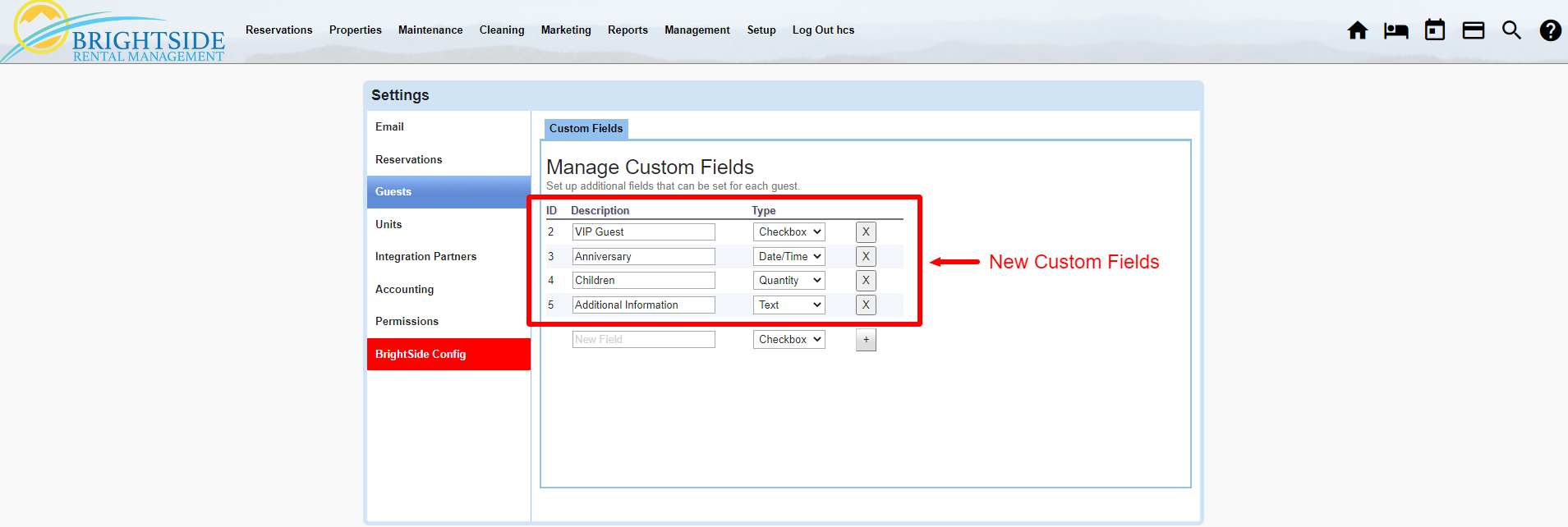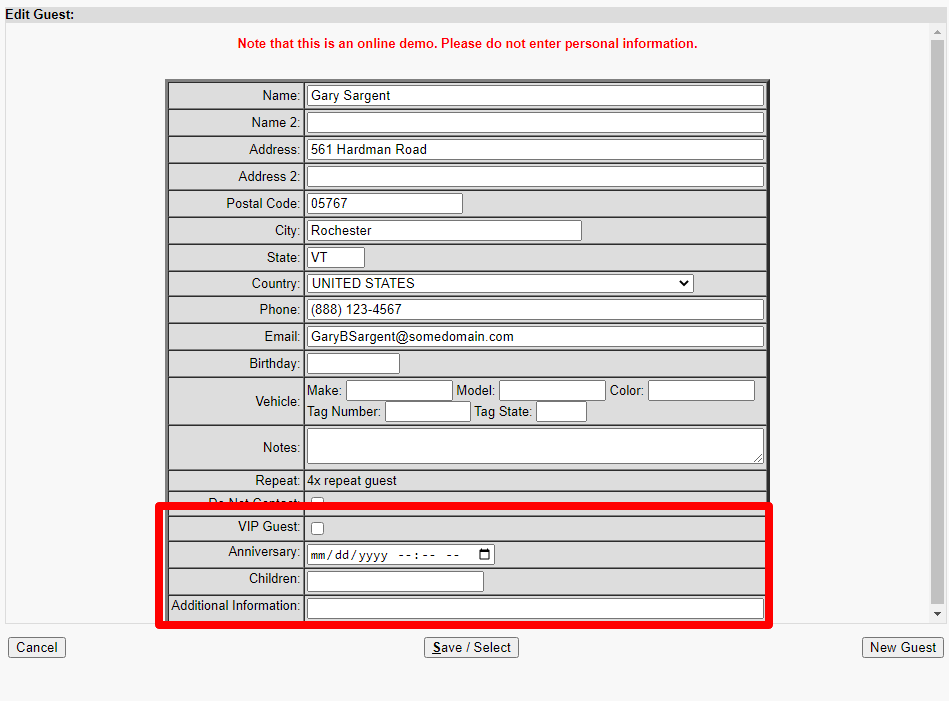Summary
This tutorial shows you how to add custom fields to the guest information form.
- Manage Custom Fields
Navigate to: Setup > Settings > Guests
Custom Fields
Manage Custom Fields
Occasionally, you may want to add custom fields to your guest information form. When added, these options will show up on every guest record as available fields. Four types of fields are available to use: checkbox, date/time, quantity, and a text box.
- Description: this shows up in the guest form to let the one completing the form know what information goes here.
- Type: determine which type of field you want to use for this information, choose from checkbox, date/time, quantity, and text box.
- Click on the + sign to add and the x to delete.
Guest Form with Custom Fields
After adding the custom fields to the guest form in settings, you can view the new form with the fields at the bottom. See the example below using the fields created above.