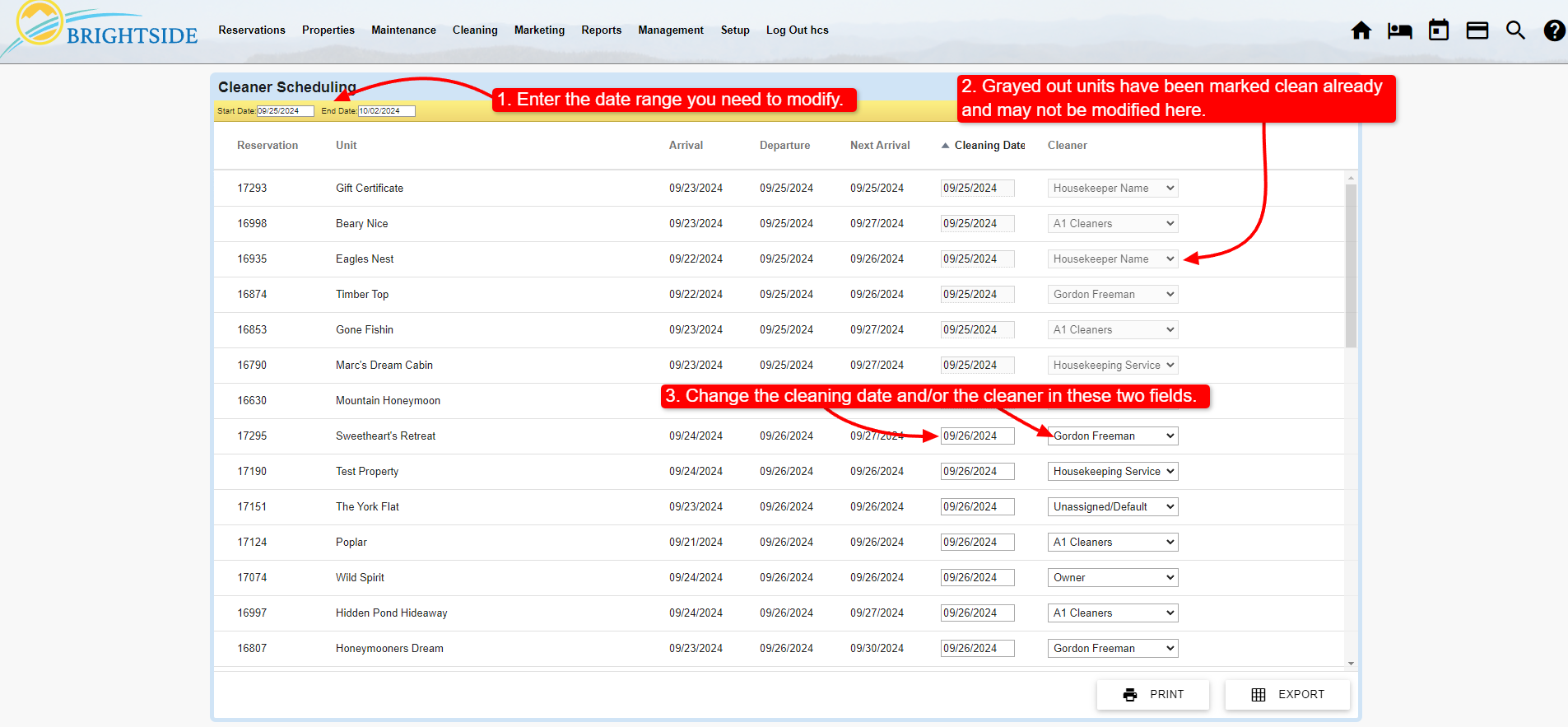Summary
Under normal circumstances, housekeepers are assigned to a specific unit or units. When the unit needs to be cleaned it shows up on that cleaner’s daily cleaning list. On occasion, you may need to modify the assignment by giving it to another cleaner, or by changing the date it should be cleaned. To accomplish this, you must make changes in Cleaner Scheduling before it is cleaned.
Cleaner Scheduling
By default, a reservation is scheduled to be cleaned on the checkout date by the housekeeper assigned to that unit (if any). When the assigned cleaner or the cleaning date needs to be reassigned, you can modify it by going to “Cleaner Scheduling.” These assignment modifications only can be made in advance of the cleaning. If you need to change it after the fact, you must do it in the “Cleaning Log” report. Keeping it up to date ensures you pay the correct cleaner.
Navigate to: Cleaning > Cleaner Scheduling
- Start/End Dates: Enter the date range where you want to modify the cleaning schedule.
- Grayed Out Cleaners: When an entry is disabled (grayed out) it means it has already been marked clean and cannot be modified here. If the record needs to be corrected, due to an incorrect cleaner or cleaning date, you may change it by going to the Cleaning Log.
- Modify Date or Cleaner: Units that have not been marked clean, may be modified by changing the date it needs to be cleaned or by selecting a different cleaner from the dropdown.
- Print/Export: This list can be printed or exported to Excel via the buttons at the bottom.
Ready to Clean
Now that you have assigned units to specific cleaners, housekeepers can log into their BrightSide accounts and see what they need to clean in the Unit Cleaning List.