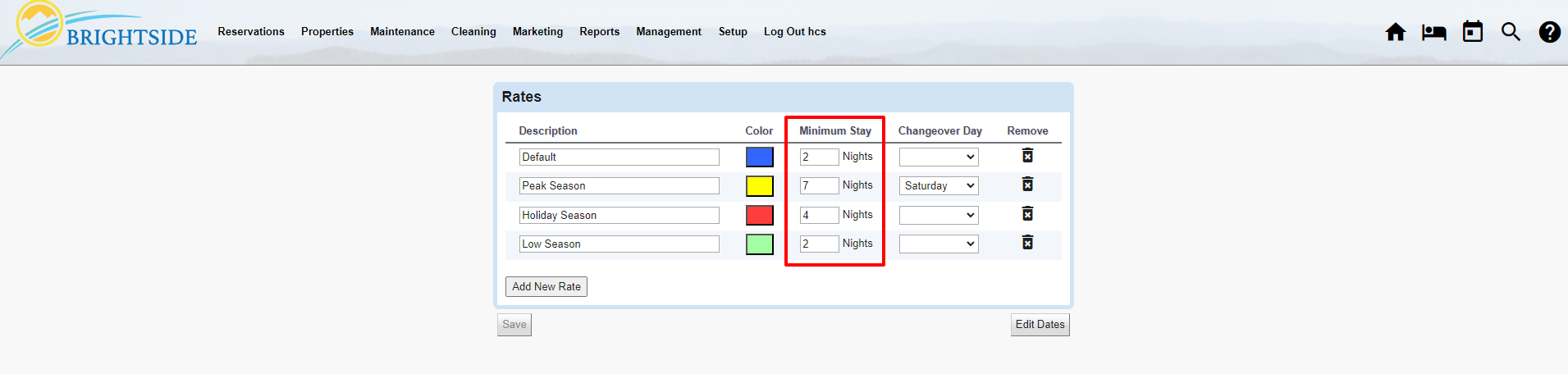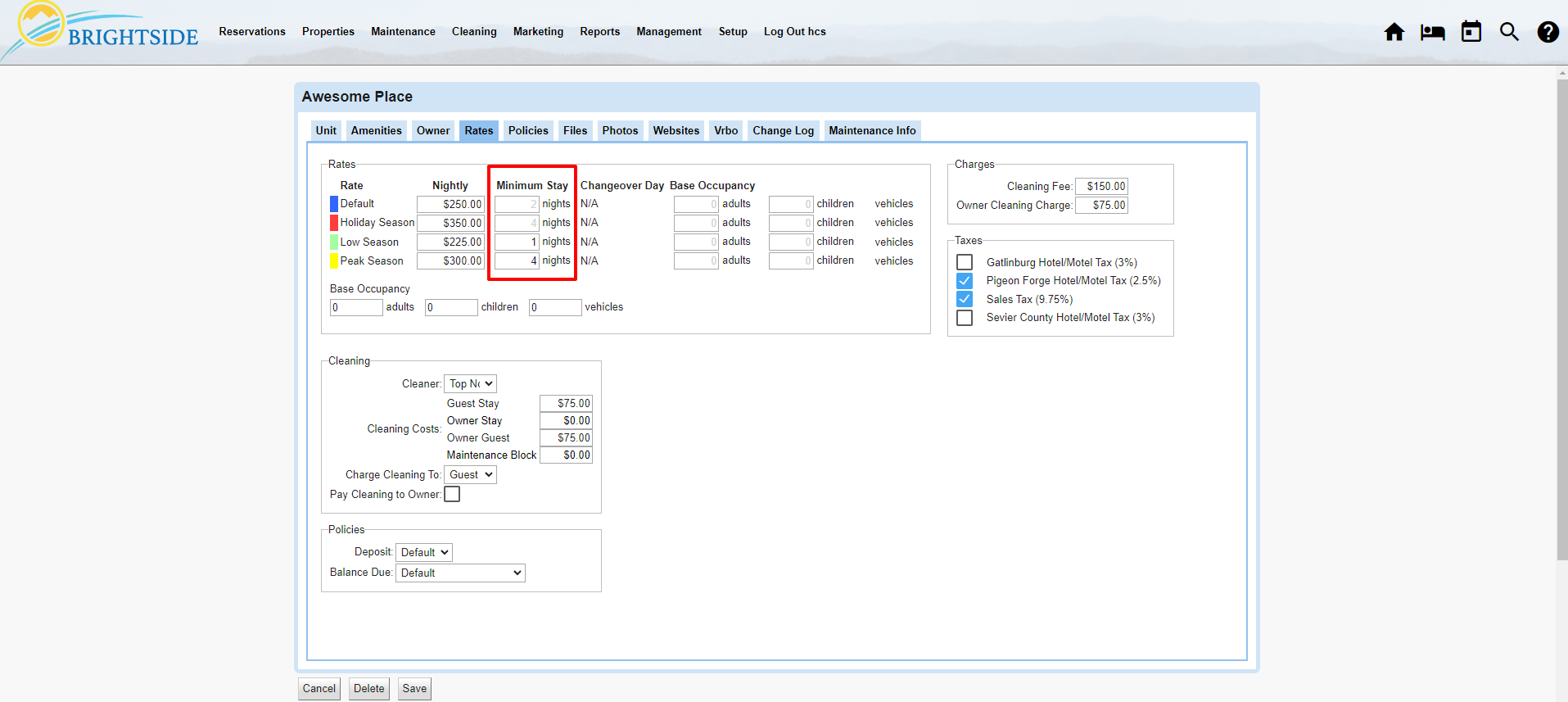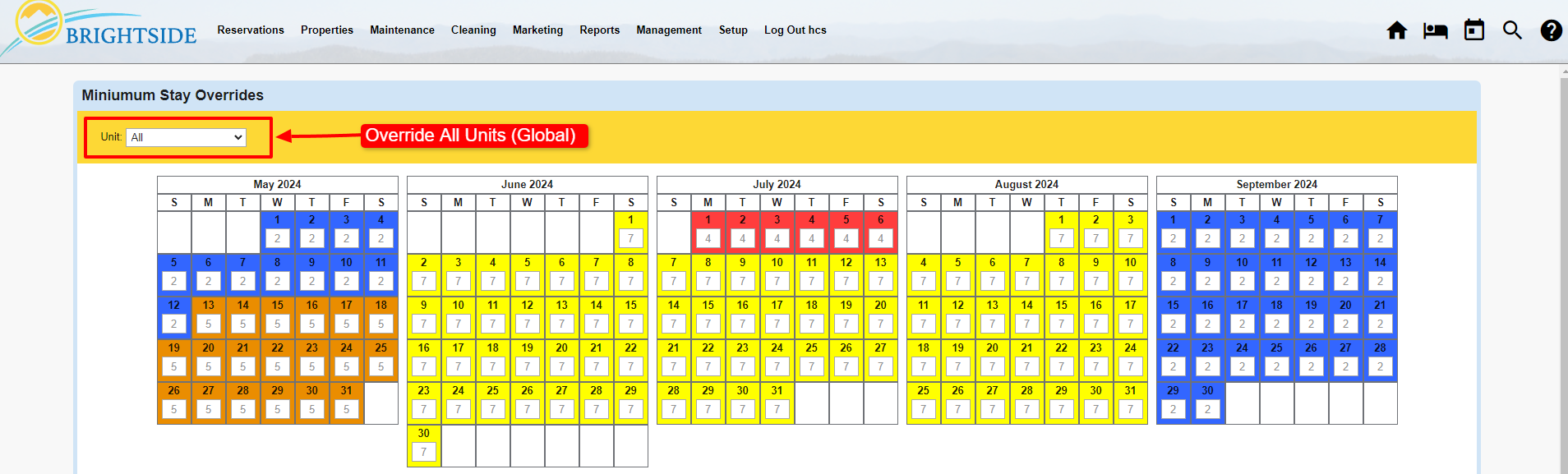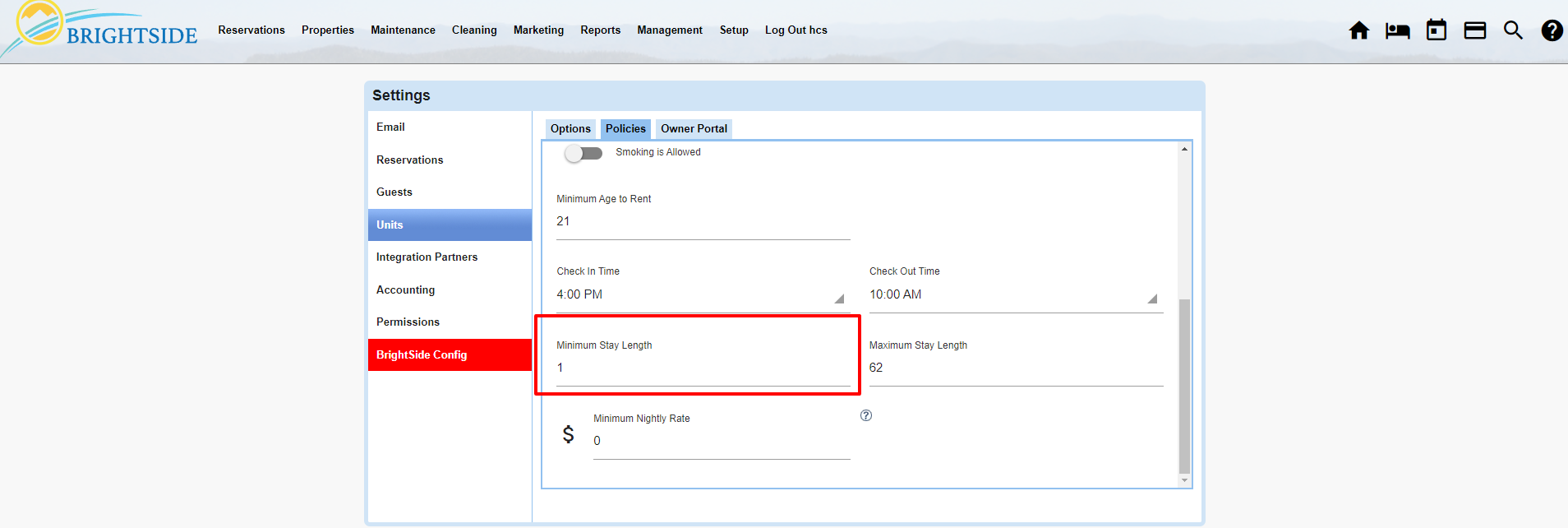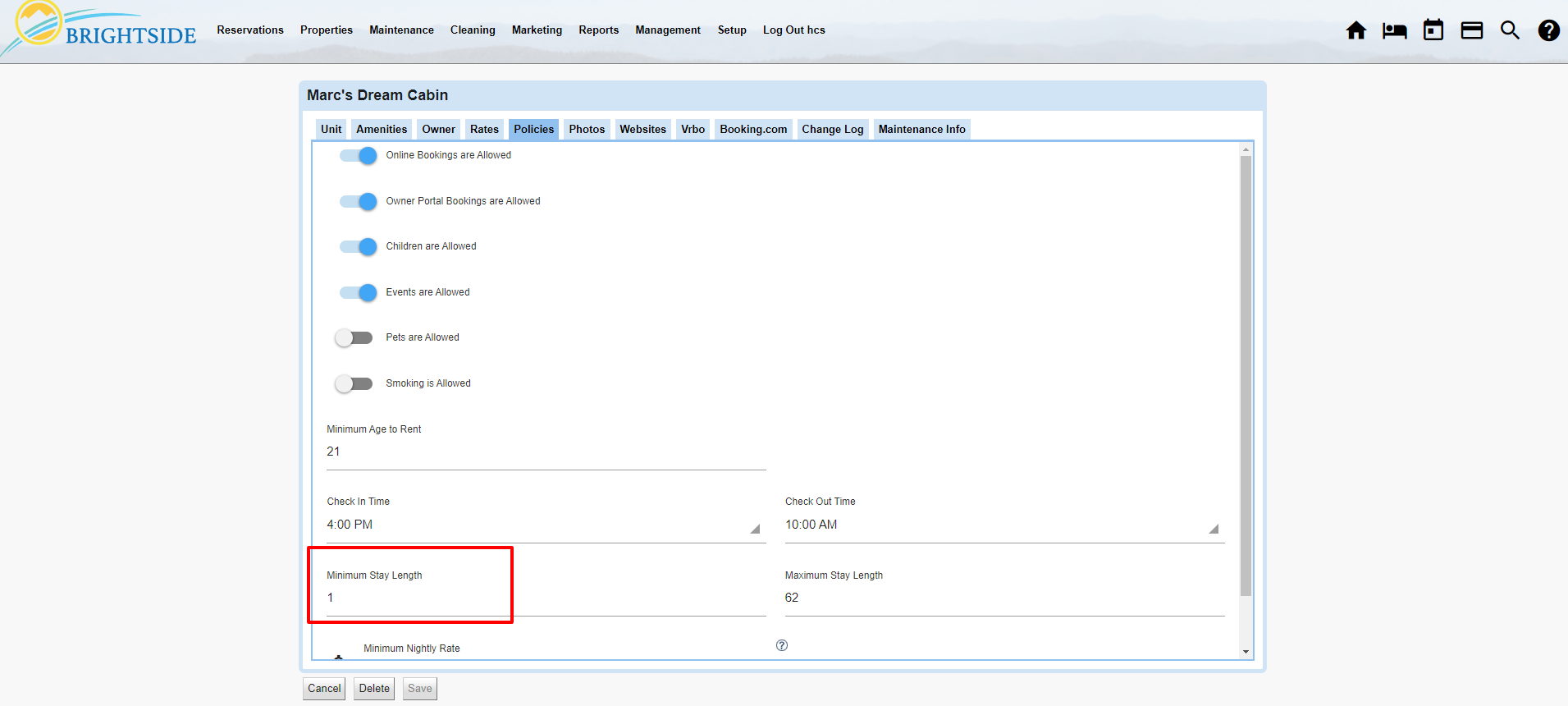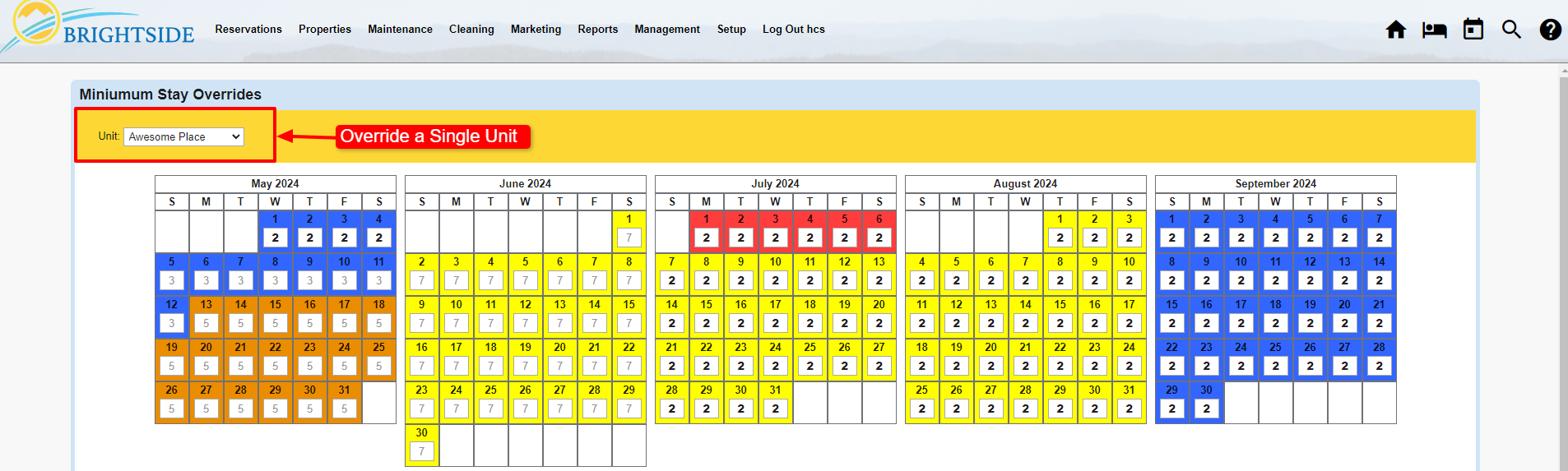Summary
Property managers must determine the minimum number of nights required for a guest stay at each unit. BrightSide provides several ways to enter the minimum night stay length requirements, and when needed, minimum stay overrides. This article will help you understand where to set the minimum stay length policies, overrides, and the hierarchy, so you understand which settings take priority.
The following are listed in order of increasing priority, with “Rate Seasons” being the lowest and “Minimum Stay Overrides (Units)” the highest.
Rate Seasons
Applies to: All Units
This is the most basic control, where you set a minimum stay rule for each of your rate seasons. Look at this as the default minimum stay requirement for every unit, based on the rate seasons. For example, if you require a longer minimum night stay during the Peak season than the Holiday season, this is where you enter it.
Navigate to: Properties > Rate Seasons
NOTE: In the hierarchy of minimum stay length requirements, this is the lowest ranking, or sixth highest ranking (6), and can be overridden by any of the following settings and overrides.
Unit Rate Seasons Overrides
Applies to: Individual Units
The minimum night requirement number set in “Rate Seasons” above can be overridden on an individual unit basis here. For example, some very large units may not need the same minimum stay requirements as smaller units during the same season. If needed, you may override the “Rate Seasons” default setting within each individual unit. As with the “Rate Seasons,” this setting affects every date during the season, but is specific only to that particular unit.
Navigate to: Properties > Units > Select a Unit > Rates (tab)
NOTE: In the hierarchy of minimum stay length requirements, this is the fifth highest ranking (5), just above “Rate Seasons.” It overrides the “Rate Seasons” settings, but can be overridden elsewhere.
In the example below, we changed the minimum stay requirement for this unit to “1” night for “Low Season” and “4” nights for “Peak Season.” The “Default Season” and the “Holiday Season” remain unchanged. The light gray color of those numbers indicates the number was set in “Rate Seasons.”
Minimum Stay Overrides (Global)
Applies to: All Units
The first setting, “Rate Seasons” allows you to set the default minimum stay requirements for entire seasons, for all units. The “Unit Rate Seasons Overrides” allows you to override the minimum stay requirements set in “Rate Seasons,” for a single unit. Both tools impact entire seasons, the first on a global level and the latter on a unit level.
On occasion, you may need to override the minimum stay requirement for specific days on ALL units (global). If so, use the “Minimum Stay Overrides” tool. Be sure to select “All” from the dropdown. This allows you to change the minimum stay requirement for specific days and only affects those exact dates, not future years, and applies to all units. Using the global minimum stay override allows you to change the requirements for specific days without impacting the entire season. Keep in mind, this tool allows you to override to a longer minimum stay, but not a shorter stay set in Unit Policies.
For example, a festival is scheduled to run from a Friday to Sunday and you want to change the minimum stay requirement from two nights to three nights for that weekend only. You also want it to apply to all your properties.
Navigate to: Properties > Minimum Stay Overrides > All (dropdown)
NOTE: In the hierarchy of minimum stay length requirements, this is the fourth highest ranking (4). It overrides both the “Rate Season” and “Unit Rate Seasons Overrides” settings. However, this setting can be overridden elsewhere.
Policies
“Minimum Stay Policies” offer the highest level of control, both globally and per unit. The purpose of the policy is to prevent a reservation with a shorter stay length than you or the owner wants.
For example, if a “Rate Season” or a “Global Override” is set to a one night minimum, and the “Policy” for a unit is set at two, the policy prevents a reservation shorter than two nights from being booked. Remember, the Rate Seasons, Unit Rate Season Overrides, and Global Overrides, are global settings and the three lowest settings in the hierarchy. They are trumped by the Unit Policy.
You may set a default policy, that applies to every unit (Global Policy), in the system policies. Alternatively, you may set the policy within each unit (Unit Policy).
NOTE: The only setting that can force a shorter stay mandated by the Policy is the Minimum Stay Overrides (Units). However, the other minimum stay settings and overrides may impose a longer minimum stay requirement.
Global Policy
Applies to: All Units
The global policy allows you to enter the minimum stay requirements without having to enter it for every unit manually. BrightSide offers two ways to enter the Minimum Stay Length Policy, globally, or within each unit. If you have a minimum stay policy that applies to every unit (globally), you may set this in your BrightSide Unit Policies settings.
This policy is only used when it is more restrictive than the one set on the seasons or global overrides. For example, if the global policy is set to “3” and a night is overridden to “5,” the minimum stay for that night will be “5.” But for nights overridden to “2,” the minimum stay will be “3” due to this policy.
Navigate to: Setup > Settings > Units > Policies (tab)
Near the bottom of the page, enter the number of nights you require for a Minimum Stay Length. This applies the policy to all units. If you prefer, you can set the Minimum Stay Length Policy in each unit (see the next section).
NOTE: In the hierarchy of minimum stay length requirements, this is the third highest ranking (3). This setting can only be overridden by the Unit Policy and Minimum Stay Overrides (Unit level). If you set a Global Policy, remember, the Unit Policy outranks it.
NOTE: Keep in mind, this safeguard setting is primarily for online booking and reservations made through online travel agencies. Your reservationist may book a stay that is shorter than the minimum stay length setting allows.
EXAMPLE: If you set this policy to “2” nights, BrightSide will not allow an online reservation to be booked for one night. If a guest calls and requests to book one night, and you want to do it, your reservationist may book it.
Unit Policy
Applies to: Individual Units
You may want to bypass the global setting altogether and enter the Minimum Stay Length Policy directly in each unit. This provides a bit of flexibility to have different requirements per unit. Entering it in the unit is useful if you have a particular property owner that has a different minimum stay policy than your other units.
In addition, the “Unit Policy” outranks the “Global Policy.” So if you enter a Global Policy in the system settings and a different one in the unit, the “Unit Policy” takes precedence.
Navigate to: Properties > Units > Select a Unit > Policies (tab)
Near the bottom of the page, enter the number of nights you require for a minimum stay length and save it. In most cases, we recommend using two (2) nights for the minimum.
RECOMMENDATION: Entering one or two nights into the Unit Policies is a good choice, unless you have an owner who refuses to rent for less than a higher number of nights. Enter the number of nights that is the absolute minimum number of nights you are willing to rent this unit. For example, if your owner says they don’t want to EVER rent for less than a week, enter “7.” If you normally rent for “7” nights, but are willing on occasion to rent it for two nights, enter “2.” This will allow you the flexibility to set higher stay requirements elsewhere, but not go below the minimum.
NOTE: In the hierarchy of minimum stay length requirements, this is the second highest ranking (2). The only setting higher than the Unit Policy is the Minimum Stay Overrides (Units).
Minimum Stay Overrides (Units)
Applies to: Individual Units
The “Minimum Stay Overrides,” on the unit level, trumps every other setting and cannot be overridden anywhere. This override even takes priority over the Unit Policy, the second highest ranking setting.
Navigate to: Properties > Minimum Stay Overrides > (Select Unit)
After navigating to the overrides page, select the unit you wish to modify from the dropdown menu on the left. The light gray numbers on each day of the calendar are the nights designated in the Unit Policies. From there, enter a new number for each day that needs to be changed. This can only be done a day at a time, there is no bulk editing on this screen. Minimums that have been overridden are colored black. To revert back to the default designated in the unit policy, just click in the field and delete the number. These fields will auto-save.
NOTE: In the hierarchy of minimum stay length requirements, there is no higher level than the Minimum Stay Overrides (Units).
Wheelhouse, Beyond, & PriceLabs
Applies to: Units Connected to Yield Management Companies
All pricing and minimum stay requirements are relegated to Wheelhouse, PriceLabs, or Beyond when you are connected and syncing to any one of them. Policies, overrides, and/or settings entered into BrightSide will be overridden by the external yield management company. You must ensure that you have the proper minimum stay settings in their software before connecting. Any changes made in BrightSide will be overridden by them the next time it syncs.
Calculations
When checking minimum stay rules for a potential reservation, BrightSide checks every night of the stay and uses the largest number found on any of the nights. For example, when getting a quote for a 4 night stay, if 3 nights are set to a 2 night minimum but the last night has a minimum of 5 nights, the stay will not be allowed, as it treats the whole stay as a 5 night minimum.
However, some OTAs like Vrbo calculate minimum nights only on the arrival date, not the entire stay, so there may be situations where we cannot enforce this logic.
Gap Fill
We also have an optional feature where minimum stay rules can be bypassed completely if the reservation is completely filling a gap between two other stays. If this is enabled on your account, you can configure the absolute minimum stay you’ll accept, even if a gap is being filled, and the maximum lead time (days between the booking date and arrival date) allowed.
Common Questions
Q. If I set the minimum stay length policy in the system setup, can I override it on a unit by unit basis?
A. Yes, the policy setting in the unit takes precedence over the global policy setting.
Q. Do I have to enter a minimum in the global policy settings or can I just enter it in each unit?
A. You are not required to enter a minimum stay length in the global policy settings. You may do it on a unit by unit basis.
Q. How do the OTAs determine the minimum stay requirements when the stay overlaps days with different requirements?
A. Many OTAs only look at the arrival date, not the entire stay, to determine the required minimum nights.
Q. May I override the Unit Policy by using the Minimum Stay Overrides?
A. The answer to this one varies depending on the type of Minimum Stay Override.
- A Minimum Stay Override using the “Unit,” is the highest level rule and trumps all others. It allows you to lower the number of nights below what is required in the Unit Policy. This is the only setting that allows you to override to a lower number.
- A Minimum Stay Override using “All” allows you to increase the number of nights required in the Unit Policy, but does not allow you to change it to fewer nights than the policy states.