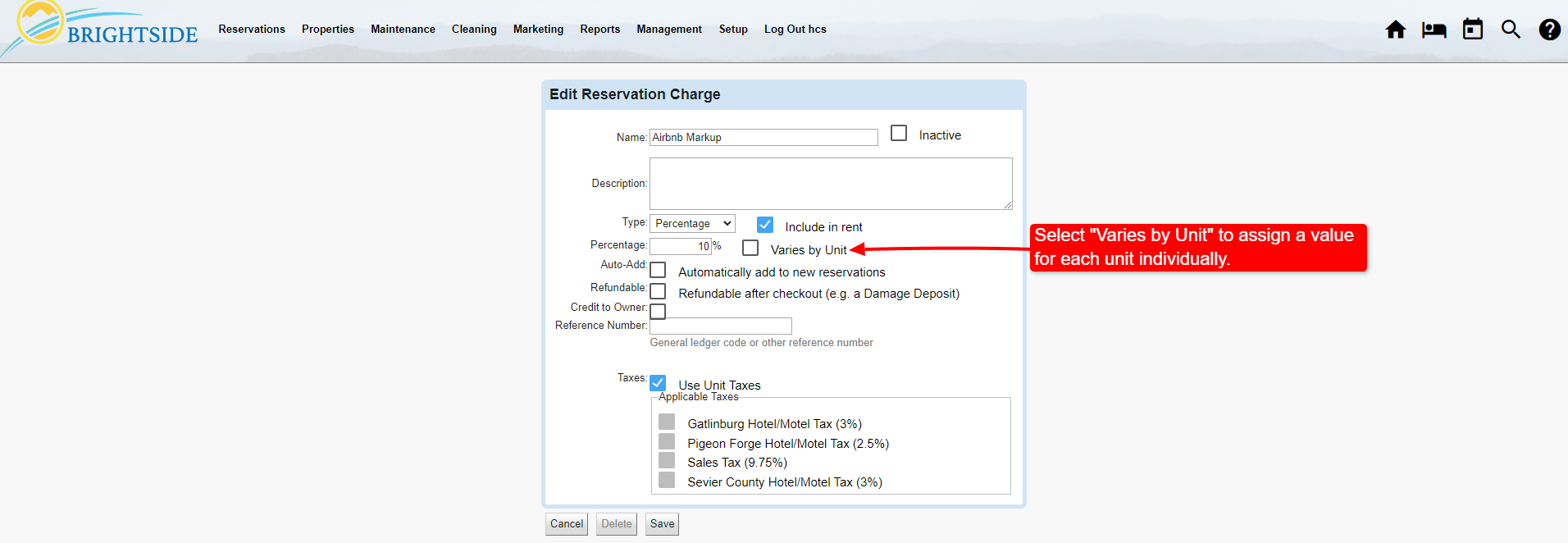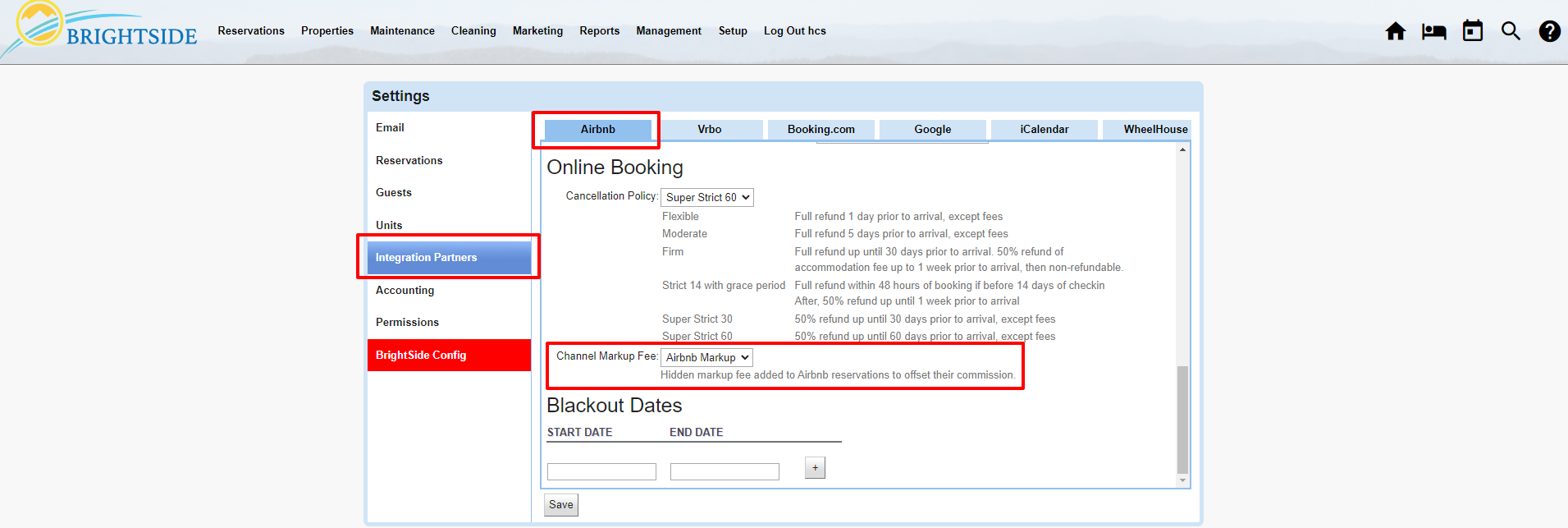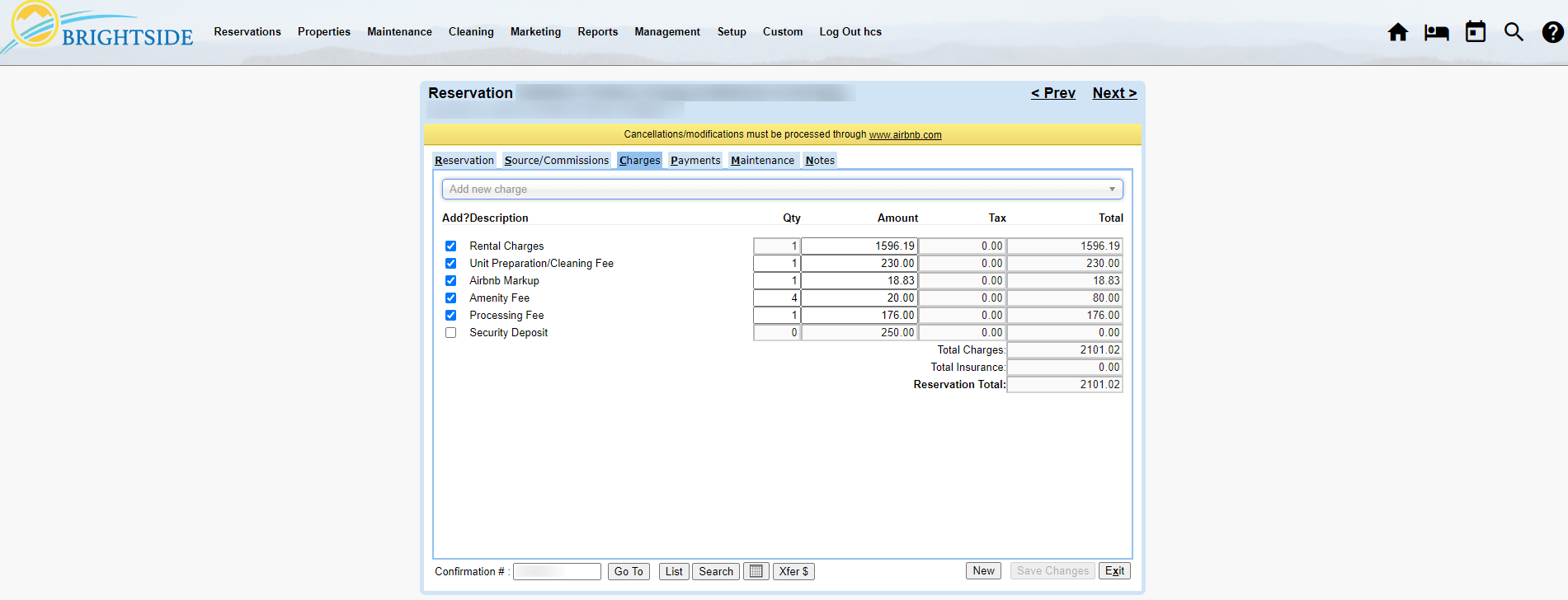Summary
The Airbnb Markup is a fee bundled into the rent. This fee allows the property management company to recoup the Airbnb Service Fee by passing the cost to the guest. This article explains how to set it up and use it properly.
Reason for an Airbnb Markup
Recoup the Service Fee
Airbnb generally charges the host company a 3% service fee on the booking subtotal for every reservation booked through their website. In this article from Airbnb’s website, they explain:
Most Hosts pay a flat service fee of 3% of the booking subtotal. The subtotal is your nightly price plus any optional fees you charge guests, like a cleaning fee, and doesn’t include Airbnb fees and taxes. Guests typically pay a service fee of around 14% of the booking subtotal.
So, if you’re charging $100 USD a night for a 3-night stay, plus $60 USD for a cleaning fee, your booking subtotal is $360 USD. The Host service fee, which is generally 3% of your booking subtotal ($10.80 USD), is deducted from your earnings, and a service fee of 14% ($50.40 USD) is charged to guests and included in the total price they pay.
BrightSide offers a way for hosts to recoup the 3% fee by passing it on to the guests through the Airbnb Markup.
Set Up the Airbnb Markup
Create the Fee
The Airbnb Markup is a regular fee, set up in Reservation Fees and Charges. When you finish adding this fee, it should look just like the screenshot below. The only difference you might possibly have is the percentage.
Navigate to: Reservations > Fees and Charges > +Add
- Name: Airbnb Markup
- Description: Not needed. It will not show up anywhere.
- Type: Select “Percentage” from the dropdown menu. The other options do not work properly for the purposes of the Airbnb Markup.
- Include in Rent: Tick the box. This bundles the fee in the rent instead of listing it as a separate fee on Airbnb.
- Percentage: Enter the amount you want to want to increase the Airbnb rental rate. NOTE: This raises the rental rate ONLY, and does not affect your fees. However, the 3% service fee Airbnb charges you is based on all of your charges; the rental fee, cleaning fee, admin fee, and any other fees you may charge. In order to have enough of an increase in the rent to cover 3% of “everything,” you need to increase the rent by at least 5-10%. Do what you are comfortable doing. Be forewarned, if you do not increase it enough, your reservation may have a balance due after you receive the Airbnb payout.
- Varies by Unit: If you want to charge a different percentage markup for each unit, tick this box. The amount you entered in the percentage field becomes the default markup, but may be changed on a unit by unit basis. This is helpful if you have a property where you don’t want to charge a markup, or if you just want a higher percentage. After ticking this box, you must go to each unit and enter the desired percentage on the “Rates” tab (for units where you want the percentage to be more or less than the default).
- Auto Add: DO NOT select this. It will add this fee to every reservation.
- Refundable: DO NOT select this.
- Credit to Owner: DO NOT select this unless you want any “leftover” funds from the markup to pass to the owner.
- Reference Number: Not needed.
- Taxes: Tick “Use Unit Taxes.”
- Save
Activate the Markup
After you create the Airbnb Markup fee, you need to activate it in Integration Partners. You must follow these steps so the markup can be added to your Airbnb reservations.
Navigate to: Setup > Settings > Integration Partners > Airbnb (tab)
After you navigate to the Airbnb Integration area of BrightSide, scroll down to Online Booking. Just above Blackout Dates you see the Channel Markup Fee. In the dropdown, select Airbnb Markup.
- Channel Markup Fee: Select “Airbnb Markup”
- Save
The Airbnb Markup is now active and the specified percentage is added to the rental rates BrightSide sends out to Airbnb.
How the Airbnb Markup Works
The Details
The Airbnb Markup is a way to raise the rental rates on Airbnb to pay for the Airbnb Service Fee, without passing on the increased revenue to the owner. The idea is not to hide rental revenue from the owner, but to recoup the Airbnb Service Fee by including it in a higher rental rate. Here is how it works.
- Fees & Charges with the setting “Include in Rent” are bundled into the basic rental rates. The Xplorie fee is a good example of this.
- The Airbnb Markup is applied and increases the bundled rate by the percentage set there. If your Airbnb Markup is 10%, the bundled rental rate is increased by that amount.
- BrightSide feeds the bundled rental rate to Airbnb, along with any additional separate fees you charge, i.e.: cleaning fee, admin fee, etc.
- When Airbnb pays you, they keep 3% of the reservation subtotal, their “Service Fee.” The subtotal includes the rent, cleaning fee, admin fee, and any other fees you charge.
- BrightSide breaks down the Airbnb Payout to account for all the “bundled rental fees” and other charges in the reservation.
- The 3% Airbnb Service Fee is deducted from the 10% Airbnb Markup. This 10% of the bundled rent recoups the 3% of the subtotal Airbnb keeps and leaves a small amount for the management company to keep.
Example
The following is an example of how the Airbnb Markup is applied, creating a new bundled rate for Airbnb reservations. In this example, the property management company offers Xplorie benefits and the cost is included in the rent rather than listing it as a separate fee. If you do not offer Xplorie, or bundle any fees in the rent, the Airbnb Markup applies only to your rental rate.
$100.00 – Rental Rate
+ $15.00 – Xplorie Fee (only added if “Included in Rent”) This fee varies depending on which tickets you offer your guests.
= $115.00 – Rental Rate ($100.00) + Xplorie Fee ($15.00)
+ $11.50 – Airbnb Markup (10%) The Airbnb Markup is the last fee to be added to a bundled rate.
= $126.50 – Rental Rate ($100.00) + Xplorie Fee ($15.00) + Airbnb Markup ($11.50) = Airbnb Bundled Rental Rate
Breaking Down the Airbnb Payout
The Details
Hosts may expect the Airbnb Payout to arrive in BrightSide within 24-48 hours of the guest checking into your property. Of course, this is totally dependent on when Airbnb sends the payment. After BrightSide receives the payment notification, we break it down into the original fees and charges, as they were before they were bundled. All of it is separated out and listed in the reservation’s “Charges” tab.
In the following reservation, Airbnb deducted their service fees and paid the host a lump sum of $2,101.02. BrightSide then broke it down and divided it into the following categories. The 3% service fee paid to Airbnb was deducted from the Airbnb Markup, and had $18.83 left over. The property management company can keep this or pay it to the owner.
$1,596.19 – Rental Charges
$80.00 – Xplorie Fee (listed as “Amenity Fee”)
$230.00 – Cleaning Fee
$18.83 – Airbnb Markup (leftover amount after paying the 3% service fee to Airbnb)
$176.00 – Processing Fee
$2,101.02 – Airbnb Payout