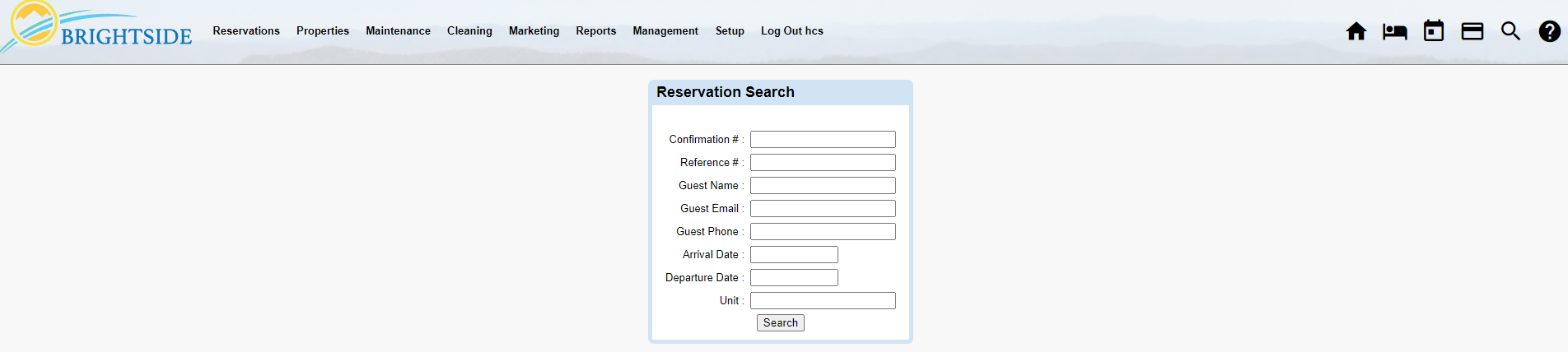Summary
Learn how to find an existing reservation using our Reservation Search form. You can search using a number of criteria. Just enter the information in the corresponding field and then click “search.”
Navigate to: Reservations > Reservation Search
Reservation Search
You can search using any of the fields in the form. We recommend using only one field at a time. The more fields you use, the less likely you are to return a result.
Search Types
- Search by Confirmation Number: Each reservation is assigned a unique number assigned by BrightSide. If you have it, enter it here and search for the reservation.
- Search by Reference Number: Some reservations have a reference number, either assigned by the reservationist, or by an online travel agency.
- Search by Guest Name: Less is more. You may enter partial or incomplete names, then choose from the list of results.
- Search by Guest Email: Enter the guest’s email address.
- Search by Guest Phone: Enter the guest’s phone number.
- Search by Arrival Date: Enter the arrival date.
- Search by Departure Date: Enter the departure date.
- Search by Unit: Enter the name of the unit.